Migrating VEYM Library to T3 Stack
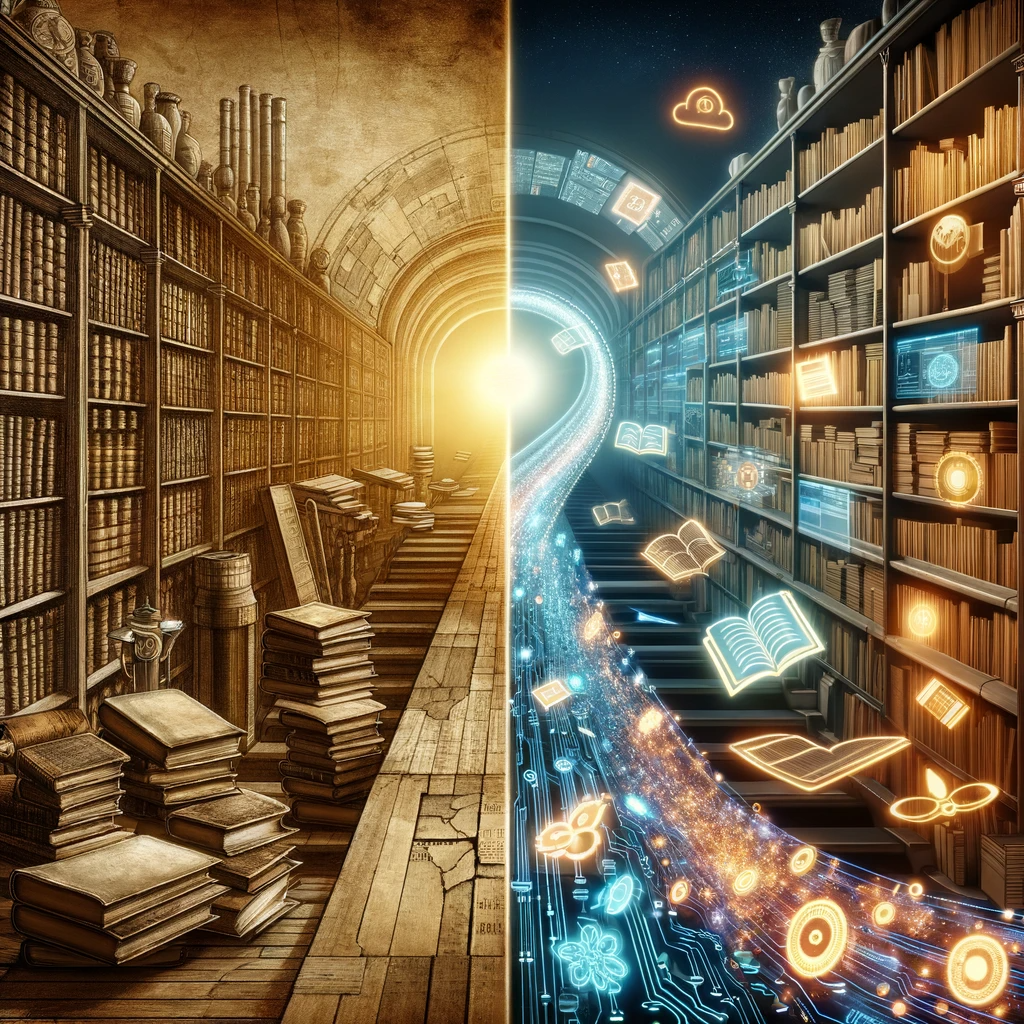
Motivation
Migrating the Library app to the T3 stack will enable smoother development for the planned features involving user login and submissions, and proxying requests between the frontend and the Directus backend. The strict type safety in the config will also encourage more resilient code, improve the dev experience, and prevent runtime errors.
Goals
- start up a new t3 app
- add dependencies and packages like ChakraUI
- set up auth (NextAuth)
- copy over existing pages from old library repo
Create Repo
https://create.t3.gg/en/installation
pnpm create t3-app@latestside note - using pnpm package manager https://pnpm.io/next/installation
Install dependencies
Look at package.json in existing repo
Install dependencies that we think we will use - can add more later as we need
pnpm add @chakra-ui/icons @chakra-ui/next-js @chakra-ui/react @directus/sdk@10 @emotion/react @emotion/styled @nikolovlazar/chakra-ui-prose axios date-fns date-fns-tz html-react-parser html-to-text next-plausible next-seo parameterize plaiceholder react-hook-form react-icons react-lite-youtube-embed react-scroll-up unist-util-visitCopy over config and layout files
Copy over old ChakraUI files needed to new repo
- Chakra theme folder
- utils
- layout components
- recreate the stuff in
_app.tsx
- recreate the stuff in
Set up Auth
Copied over the next-auth config from veym-biz-directory
- uses
azure-ad-b2cprovider, using jwt - has logic to handle token refresh
Environment Variables
- defined in
env.js - copied over from existing project
Azure AD App Registration
In Azure Portal add the callback URL to the MembershipTest2 App Registration
- will take an hour or so for the changes to propagate
Copy over existing pages
- songs
- games
- lesson resources
- navbar
- commented out a lot of logic, will re-add later
- nested pages
- commented out a lot of logic, will re-add later
Ignored and quick-patched a lot of typescript errors. Will need to add true fixes and refactor a lot of it later.
Directus types generation
Add a custom extension to Directus instance on ITApps VM to auto-generate a typescript types definition file for the directus schema
- ssh into ITApps VM
- update
docker-compose.ymlfor this directus instance to mount the extensions directory from the host machine - copy the extensions directory from another directus instance that already has the extension
- use
chownto make sure the user has access
- use
- restart the directus instance
Note: whenever changes are made to the Directus schema (adding collections, fields, etc), the types file will need to be regenerated and copied into the repo.
Deploy to Vercel
- set up new github repo: https://github.com/veym-it/veym-library-t3
- invite collaborators
- create new vercel project
- add env vars
- update DNS records for
veym.appdomain - Google Domains
Random fixes
- parseHtml
- issue with domhandler v5
- fixed with
pnpm i domhandler@^4
- next.js v14 bug - call stack exceeded in vercel build
- build works locally 🤷♀️
- downgraded to
v13and it works
Development tips
Flow of doing stuff
- create a procedure
- in a router
- add the inputs and types
publicProcedureorprivateProcedure- additional procedure types such as
adminProcedurecan be added in the future
- additional procedure types such as
- use directus SDK to interact with directus
- https://docs.directus.io/reference/old-sdk.html
- note: we are using the
v10version of the sdk. They rewrote it forv11with a completely different interface
- note: we are using the
- https://docs.directus.io/reference/old-sdk.html
- you have access to the user (if any) in the
ctxobject- can derive user info without having to pass it in as an input
- call the procedure in the frontend
- import from
api - uses the same interface as react-query
useQueryfor getting datauseMutationfor sending something to the server
- import from
Color mode
shortcut to change color mode: Ctrl/Cmd + K
Auth
check for logged in using the useSession hook from next-auth
const {
data: sessionData,
status: sessionStatus,
update: updateSession,
} = useSession();
const isLoggedIn = sessionStatus === "authenticated"; // shortcutcan check isLoggedIn variable to conditionally do/show stuff if the user is logged in